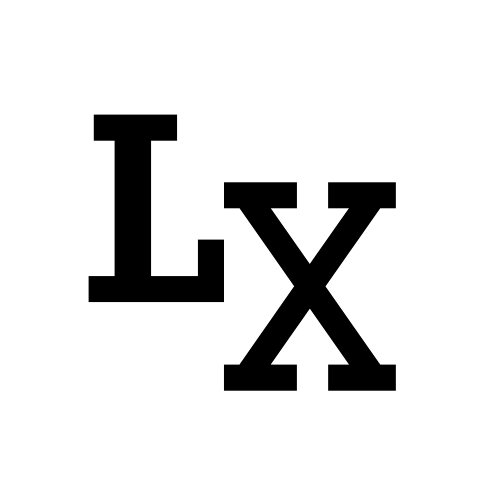Sorting Overview
Sorting happens a lot in qt viewports like list, table and tree. Using convenience class such as item-based widget provides limited sorting options.
One common thing may occur when we are sorting items is the widget treats their value as string instead of int, which will result incorrect ordering
1 | list = ["3", "1", "2", "20", "92", "89", "40", "10", "11"] |
This will sort the list of items based on their string, so the order will be:
1 | - 1 |
instead of
1 | - 1 |
So naturally, we would need to specify the item value as integer type,
but we cannot instantiate item with integer, but setData() will work
1 | # intead of |
Now everything will sort by numeric order
Custom Sorting (Operator override)
What if we need more than numeric value for our data, for example, when displaying frame number, we would like to include frame range too. Like frame 1, frame 2, frame 3-7, frame 8, frame 9-14. It looks like using string is the only option.
This time we need to override value compare operator for these value, that is making our own item class like the following example
the __lt__ is the less than operator (<)
Everything should behave correctly
Custom Sorting (QSortFilterProxyModel Class)
https://doc-snapshots.qt.io/qtforpython-5.15/PySide2/QtCore/QSortFilterProxyModel.html
Reference
Stack Overflow - Is it possible to sort numbers in a QTreeWidget column?