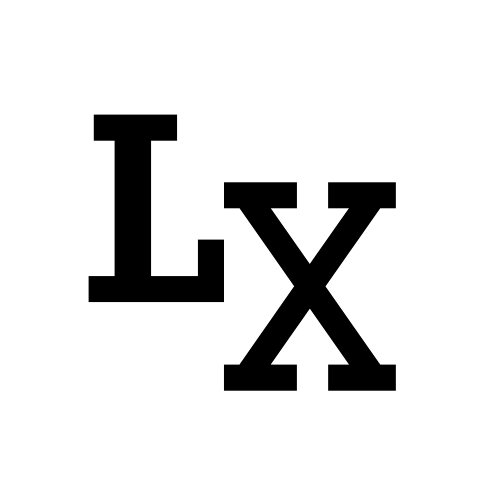Introduction
During my attempts to create custom alignment push buttons, I encountered an issue with icon having jagged looking (even if with low resolution).
I use a custom paintEvent() drawing QPixmap, and this happens when I use scaled() to resize my pixmap.
I noticed the icon does not have the jagged look with the built-in setIcon() and setIconSize in
QPushButton. So I know there’s some wrong with my approach.
Example
To really show out the difference, I first reduce the resolution of my image.
1 | low_rez = QtCore.QSize(40, 40) |
I then increase the resolution back to normal. The default scale uses FastTransformation
1 | pixmap = pixmap.scaled(high_rez) |
This is the result:

The Solution
I’ve searched many forums and people were all saying: enable the SmoothTransformation, I tried but didn’t work.
Later on I found out that the Qt translation to Python has a mis-match keyword argument:
so instead of transformMode=Qt.SmoothTransformation, it should actually be mode=Qt.SmoothTransformation
So here’s the solution:
1 | pixmap = pixmap.scaled( |
and result:

Extra
I also found post saying it might be some settings with the QPainter, but it is not the issue for me.
1 | painter = QtGui.QPainter(self) |