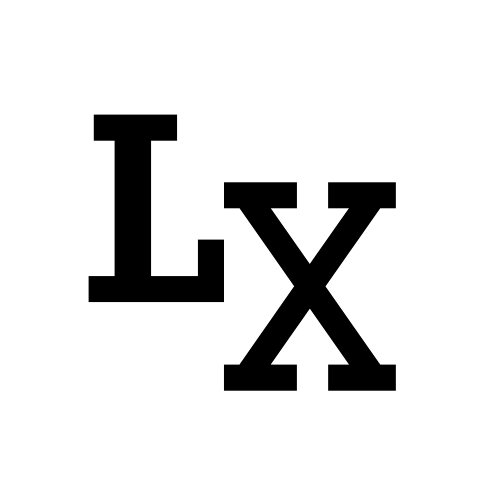HTTP Server Basic
In a client-server model, HTTP server plays the role of a server and implements using HTTP/HTTPS network protocol. HTTP runs on a socket and uses TCP/IP connection, but is a higher-level connection that takes care of the send and receive process in a predefined format.
Request and Respond
An HTTP request contains a URL, a method, a header and a body; “POST” and “GET” are the two most common request methods:
- "POST": from the client submits information to the server
- "GET": from the client expect information back from the server
A response is what the client receives from the server in answer to the HTTP request. An HTTP response contains a status code, a header and a body
Rest API
A REST (also known as RESTful) API is a web API that conforms to the constraints of REST (representational state transfer) architectural style and allows for interaction with RESTful web services.
When a client request is made via a RESTful API, it transfers a representation of the state of the resource to the requester or endpoint.
The touch point of this request/communication is the endpoint. Each endpoint is the location (URL of a service) from which APIs can access the resources they need to carry out their function. The resource or information is delivered in one of several formats via HTTP (JSON being the most popular).
Using http.server
To build a simple HTTP Server with “POST” and “GET” methods:
1 | import json |
On the client side, we’re utilizing the requests module for sending requests:
1 | import requests |
Here, we send a “POST” method request to access the http://localhost:8000/api/post
endpoint which added a dictionary
type data payload. The data has an id of test and content of {'key': 'value'}.
1 | id = 'test' |
Then, we can send a “GET” request to retrieve the data we just added
by accessing another endpoint http://localhost:8000/api/get/;
this can be done either through a browser with the corresponding id
(http://localhost:8000/api/get/test), or by sending an HTTP “GET” request using
requests module.
The response from the server gives the output: {'key': 'value'}

Using flask
Flask is a micro web framework written in Python
I am going to re-created the HTTP server above with “POST” and “GET” endpoints
using flask, this is much simpler:
1 | from flask import Flask |
Now to run the server, we run the following command flask --app <appName.py> run;
Additional --debug flag can be added before run to auto reload the latest script
change when debugging.
Rendering Webpage
One of the common cases, when hosting an HTML server, is that users have the ability access our endpoint with their browser. Instead of spitting out raw data, we often want to format it to a nice HTML page.
1 |
|
Here we are specifying an ‘index.html’ landing page using the root path (’’), then a dummpy function that gets all the data from our storage (e.g. database).
For HTML
-
We can pass in the datas to a variable named
jsonwhich is defined in the .html:1
2
3<body>
<p>{{jsons}}</p>
</body> -
Note: it is required that the .html files rest in a folder called “templates”, unless we overwrite that configuration.
For JavaScript
-
In javascript, we need to use a
jinja2filter:1
2
3<script>
{{jsons|tojson|safe}} );
</script>
Linking External Files
If you would like to include additional external .js or .css files,
they all need to rest in a folder called “static”.
Linking the files can then be done as such:
1 | <script src = {{url_for('static', filename="myJS.js")}}></script> |
1 | <link rel="stylesheet" type="text/css" href= {{url_for('static', filename="main.css")}}> |
References
Linode - Create a RESTful API Using Python and Flask
Stack Overflow - Difference between socket programing and http programming
Stack Overflow - Pass Variable from python (flask) to HTML in render template?